You will wonder how easily you can pass the Google Ads Measurement Certification once you understand how different types of conversions work. In this post, I’ll walk you through a real exam-style question about tracking newsletter sign-ups. If you read through the full explanation, you’ll learn the correct answer, understand why the other options are wrong, and feel more confident during the real exam. If you follow this entire post, you can easily pick the right answer, and in the conclusion, I will mention the full sources of the questions. So, no delay—let’s get to the main point.
Question and Correct Answer
A marketer wants to track product newsletter sign-ups on their website. What type of conversion action would this be?
- App installs
- Pageview
- Purchase
- Lead
Here is the correct answer: ✅ Lead
Why the Correct Answer is “Lead”
In Google Ads, a “lead” is any action a user takes that expresses interest in your product or service—without actually making a purchase. When someone signs up for a newsletter, they are clearly interested in your offerings. They are opting in to receive more information and potentially future promotions.
This action shows intent and qualifies the user as a lead in your sales funnel. Google Ads recognizes this type of engagement as a valuable conversion, especially for marketers who rely on nurturing potential customers through email campaigns.
So, while no money has exchanged hands, the user has taken a step toward becoming a customer. That’s why newsletter sign-ups are tracked as leads and not other types of conversions.
Why the Other Options Are Wrong
| ❌ Option | 🛑 Why It’s Incorrect |
|---|---|
| App installs | This option is used when you’re promoting a mobile app and want to track when users download it from an app store. Newsletter sign-ups usually happen on a website, not in an app. So, this doesn’t apply at all in this case. |
| Pageview | Pageviews are basic tracking actions that log when a user visits a page. But just visiting the newsletter signup page doesn’t confirm if the user actually filled out and submitted the form. You need something more meaningful—and that’s where “Lead” comes in. |
| Purchase | A purchase conversion is used when someone buys a product or service and money changes hands. But in this case, the user is simply giving their email, not making a transaction. So, it’s not a purchase—it’s clearly a lead. |
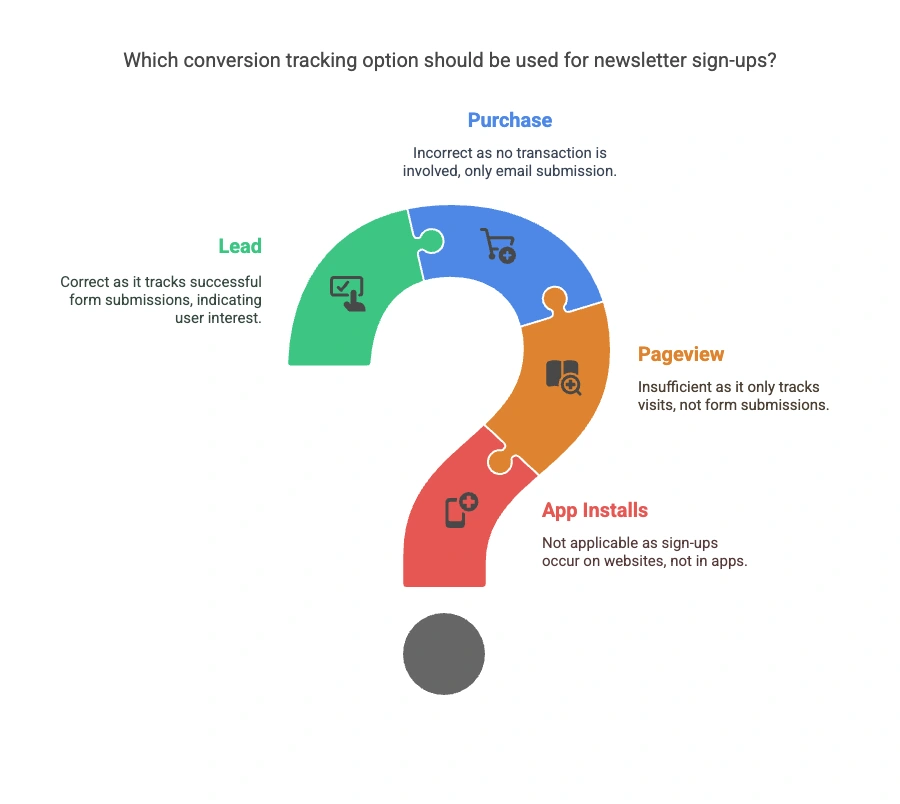
These options might seem related, but none of them track the user’s intent and engagement as accurately as “Lead.”
Real-Life Exam Example
Imagine this scenario:
Emily is running Google Ads for a fashion accessories store. She has created a landing page offering a 10% discount for anyone who subscribes to the store’s newsletter.
Visitors arrive at the landing page, enter their email, and click “Subscribe.” Emily wants to track this sign-up as a success metric inside Google Ads. She sets up a conversion action and categorizes it as a Lead.
Why? Because the visitor hasn’t bought anything yet, but they showed interest in the brand. Emily can now build an email list, send follow-up offers, and later convert those leads into paying customers.
Quick Reference Chart
| Conversion Action Type | Description | Example |
|---|---|---|
| Lead ✅ | Captures contact info or form submission to indicate interest | Newsletter signup, contact form, quote request |
| Purchase | Completed transaction | Buying a product or booking a service |
| Pageview | Viewing a specific webpage | Visiting the pricing or about page |
| App installs | Installing a mobile application | Downloading your store’s shopping app |
This table helps you distinguish among different types of conversion actions and clarifies why leads are so essential in a digital marketing funnel.
Resource Links
- Google Ads: Set up conversion actions
- Google Ads Help: Lead Conversions
- How Newsletter Signups Work as Conversions
These resources will help you set up and optimize lead tracking in your campaigns.
Conclusion
In the world of Google Ads, not every conversion means a sale. Sometimes, it means opening a door. A newsletter sign-up is the start of a relationship—a signal that someone is interested in what you offer. That’s why it’s considered a Lead.
Tracking leads like newsletter sign-ups allows you to build long-term value. You can use those emails for retargeting, promotions, or even loyalty programs.
Remember: Newsletter = Lead – it’s a vital part of conversion strategy.
Bonus Tip
Use a custom “Thank You” page after someone signs up for your newsletter. Then, set this page as your conversion goal in Google Ads. It makes tracking clean and simple!
Finally, I can say that if you are ready, you can take the exam on Skillshop – Google Ads Measurement Certification. If you want more real exam questions and answers like this one, which have already been covered, follow along. I’ll be breaking down more Google Ads Measurement Certification exam questions with full solutions in the next posts on Google Ads!
FAQs
1. What type of conversion is a newsletter sign-up in Google Ads?
A newsletter sign-up is considered a Lead conversion. This is because the user is voluntarily giving you their email to receive future updates—indicating genuine interest in your brand or product, which makes it a qualified lead.
2. Why is it not a Purchase conversion?
A purchase conversion only applies when a transaction occurs—meaning the user pays for a product or service. In the case of a newsletter sign-up, there’s no payment involved. The value lies in gaining a potential customer’s contact information.
3. Why is Pageview not the correct option?
A pageview simply tracks whether someone opened a webpage. It doesn’t confirm that the user completed the newsletter sign-up. That action—submitting a form—is what Google Ads identifies as a conversion, specifically a lead.
4. Is App Install ever the right answer in situations like this?
No. App Installs are only used when your conversion goal involves getting users to download and install a mobile app. Newsletter sign-ups usually happen on websites, not apps, so this option is not relevant in this case.
5. How do I set up a Lead conversion for newsletter sign-ups in Google Ads?
You can do this by creating a conversion action in your Google Ads account, selecting the “Lead” category, and setting the tracking method. This often involves placing a tag on the “Thank You” page or using Google Tag Manager to fire the conversion event once the form is submitted.
6. Can I count newsletter sign-ups as different conversions based on campaign goals?
Yes! While “Lead” is the default category, you can assign different conversion goals (like “Sign-Up” or “Interested User”) within the Lead type for better campaign segmentation and optimization.
