If you’re preparing for the Google Ads Measurement Certification, here’s another common question that trips up many learners. This guide breaks it down step by step so you can understand how enhanced conversions for web actually work and pass the exam with confidence. Knowing how to implement enhanced conversions is key to getting accurate tracking in a world with limited cookies and strict privacy rules. Advertisers need to make sure their conversion data is complete and trusted—and Google gives you multiple tools to do just that. So, let’s dive into the correct answer and why the others don’t quite make the cut. No delay—let’s get to the main point!
Question and Correct Answer
How can an advertiser set up enhanced conversions for web?
- Enhanced conversions for web can be set up through Google Tag Manager, Google tag, or Google Ads API.
- Enhanced conversions for web can be set up through the Google Ads API for enhanced conversions.
- Enhanced conversions for web can be set up through Google Tag Assistant.
- Enhanced conversions for web can be set up through Google Analytics Manager.
Correct Answer:
✅ Enhanced conversions for web can be set up through Google Tag Manager, Google tag, or Google Ads API.
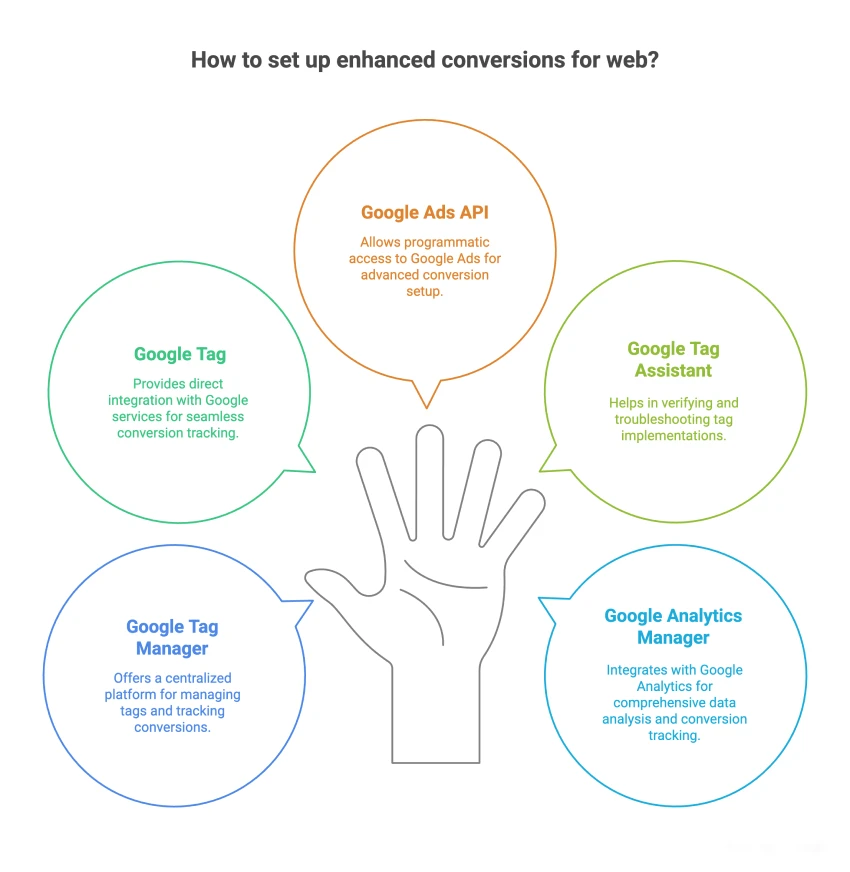
Why This Is the Correct Answer (Option A):
“Enhanced conversions for web can be set up through Google Tag Manager, Google tag, or Google Ads API.”
✔️ Explanation:
This is the only option that includes all available supported methods for implementing enhanced conversions for web:
| Method | Purpose / Use Case |
|---|---|
| Google Tag Manager | Most user-friendly method, ideal for marketers using GTM to manage site tags |
| Google tag (gtag.js) | Script-based tagging method for websites without GTM |
| Google Ads API | Advanced setup for advertisers or developers integrating tracking at scale |
Each method supports secure hashing of user data (like email or phone number) before transmitting it to Google, enabling better tracking accuracy while maintaining user privacy.
Why Other Options Are Incorrect:
Option B: “Google Ads API only”
- ❌ Too narrow.
- ✅ It is one method, but not the only one.
- Doesn’t account for Google Tag Manager and gtag.js, which are more common for non-technical users.
Option C: “Google Tag Assistant”
- ❌ Incorrect tool.
- Google Tag Assistant is a diagnostic tool, not a setup method.
- It helps troubleshoot whether enhanced conversions are firing correctly, but not to implement them.
Option D: “Google Analytics Manager”
- ❌ No such tool exists.
- Google Analytics 4 (GA4) can collect data, but doesn’t directly implement enhanced conversions.
- GA4 and Ads can be linked, but enhanced conversions are not set up through GA.
Real-Life Example:
Imagine a furniture retailer collecting email addresses via a contact form. They want to track when these users later make a purchase—online or offline.
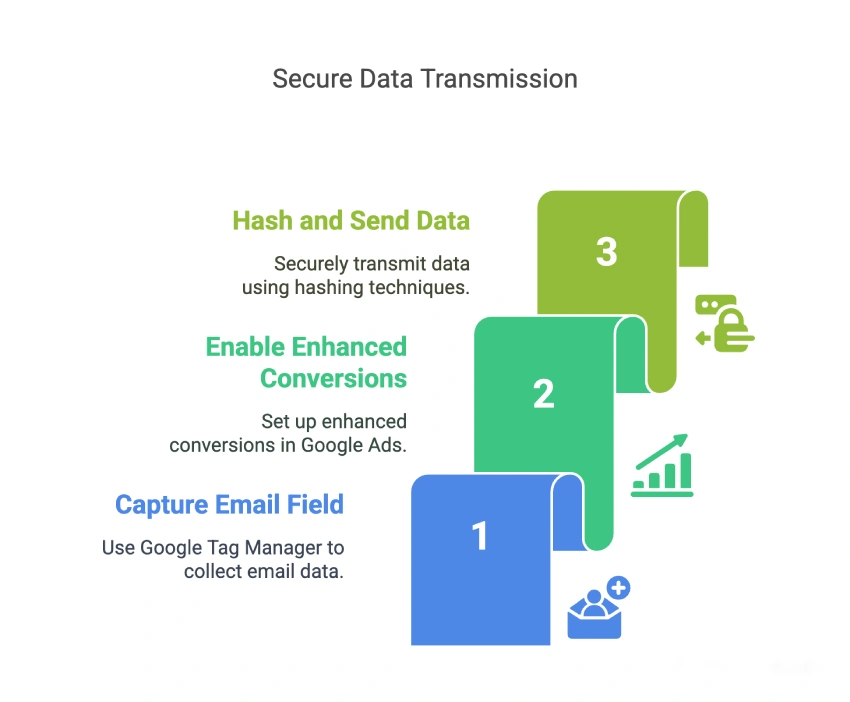
They can:
- Use Google Tag Manager to capture the email field.
- Enable enhanced conversions in Google Ads.
- Let the system hash and send the data securely.
The result? They see better attribution and ad ROI, even without third-party cookies.
Table
| Setup Method | Supported for Enhanced Conversions? |
|---|---|
| Google Tag Manager | ✅ Yes |
| Google tag (gtag.js) | ✅ Yes |
| Google Ads API | ✅ Yes |
| Google Tag Assistant | ❌ No (diagnostic only) |
| Google Analytics | ❌ No (data source only) |
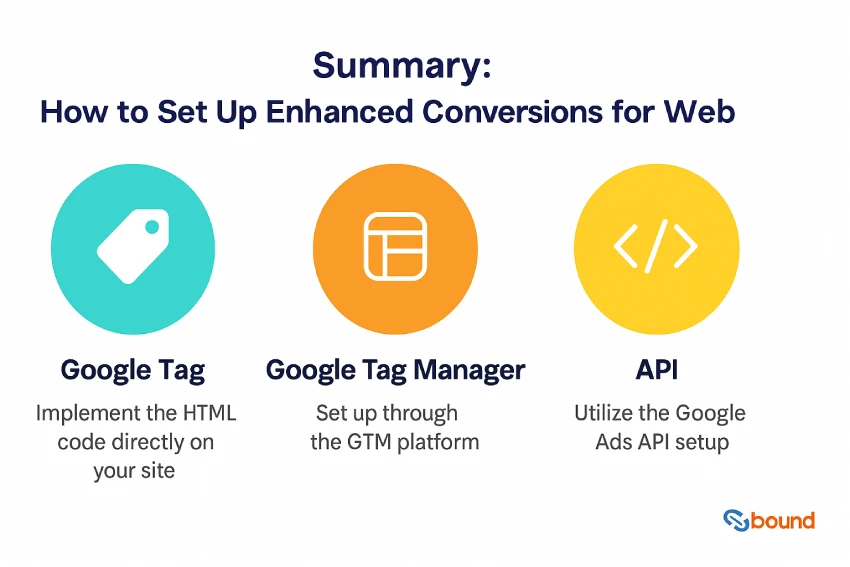
Resource Links:
Conclusion
The correct way to set up enhanced conversions for web is through Google Tag Manager, Google tag, or the Google Ads API. These are the official methods supported by Google to ensure accurate conversion tracking. Other options like Google Analytics Manager or Tag Assistant are not valid for this setup.
Finally, I can say that if you are ready, you can take the exam on Skillshop – Google Ads Measurement Certification. If you want more real exam questions and answers like this one, which have already been covered, follow along. I’ll be breaking down more Google Ads Measurement Certification exam questions with full solutions in the next posts on Google Ads!
FAQs:
Q1. What are enhanced conversions for web?
Enhanced conversions for web are a feature in Google Ads that allows advertisers to send hashed first-party customer data (like email or phone) securely to Google after a conversion. This improves conversion tracking accuracy, especially when third-party cookies are limited or blocked.
Q2. What tools can I use to set up enhanced conversions for web?
You can set up enhanced conversions using:
Google Tag Manager
Google tag (gtag.js)
Google Ads API
These methods are all officially supported by Google for implementation.
Q3. Is Google Tag Assistant a valid tool to set up enhanced conversions?
No, Google Tag Assistant is a debugging tool, not a configuration tool. It helps verify that your tags are working properly, but it can’t be used to set up enhanced conversions.
Q4. Can I use Google Analytics Manager to set up enhanced conversions?
No, there’s no such tool called Google Analytics Manager. This option is incorrect and not part of Google’s tag setup ecosystem.
Q5. Which method is best for beginners?
Google Tag Manager is often easiest for beginners. It uses a container system with a visual interface, making it less technical than Google Ads API. It also allows marketers to manage tags without needing to edit code directly on the website.
Q6. Is customer data safe when using enhanced conversions?
Yes. All customer data (like email or phone number) is hashed using SHA256 encryption before being sent to Google. This ensures data privacy and complies with industry standards.
