The correct answer is “The calls are tracked by a dynamically created Google forwarding number.”
Why is this the right answer, and why are the other choices incorrect? In this article, I’ll cover everything you need to know. This is based on a real question from the Google Ads Measurement Certification. It’s useful if you’re studying for the exam or managing campaigns that depend on phone calls.
The Question
If an advertiser uses Google’s phone call conversion tracking feature, how are the calls tracked to their account?
A) The calls are tracked by the conversion name for the advertiser’s store
B) The calls are tracked by the phone number listed on the advertiser’s official store website
C) The calls are tracked by the assigned Google Click Identifier (GCLID) set up in the advertiser’s account
D) The calls are tracked by a dynamically created Google forwarding number
The correct answer
✅ D) The calls are tracked by a dynamically created Google forwarding number
Why this answer is right
I think you have already got the correct answer, but why is it correct? Let’s begin.
Google uses a tool called a Google forwarding number to track phone calls. When a user sees your ad and clicks to call, Google swaps your regular phone number with a temporary, unique number. This number forwards the call to your actual business phone, but it also lets Google track the call duration, call start time, area code, and other data.
This dynamic number only shows when someone clicks your ad or visits your site from Google Ads. That’s how Google knows that the call came from your ad and not from some unrelated visit to your website.
So if you want to track call performance correctly, you need to enable Google forwarding numbers in your call extension or call tracking settings.
Why the other options are wrong
I think you are very curious about why these options are incorrect. No worries, I will discuss them fully and you will get your answer. Let’s begin.
A) The calls are tracked by the conversion name for the advertiser’s store
This is a misunderstanding of how conversions are labeled versus how they’re tracked.
The conversion name is just a label you set in Google Ads, like “Phone Call – Lead.” It doesn’t track or identify the source of the call. It’s only for your internal reports and can’t tell where the call came from or if it was tied to a specific ad click.
B) The calls are tracked by the phone number listed on the advertiser’s official store website
Google can’t tell if a call to your business phone came from an ad click unless you use tracking. If someone finds your number on a business card, directory, or your website without clicking an ad, Google can’t link the call to an ad.
If you don’t use a Google forwarding number, calls from your website won’t be tracked by Google Ads. This means you can’t accurately measure how well your ads are working if your site only shows a fixed phone number.
C) The calls are tracked by the assigned Google Click Identifier (GCLID) set up in the advertiser’s account
The GCLID (Google Click Identifier) is a unique code added to a URL when someone clicks a Google ad. It helps track actions like form submissions, purchases, and other web events, especially when used with tools like Google Analytics or CRM systems.
The GCLID does not track phone calls directly. Calls made offline or outside web sessions need a different method for tracking, which is where the Google forwarding number is used.
Tracking phone calls through GCLID leaves gaps because it can’t capture offline actions like calls made directly from a user’s mobile dialer.
Google phone call tracking methods: What works and what doesn’t
| Option | Answer Text | Correct/Incorrect | Why |
|---|---|---|---|
| A | The calls are tracked by the conversion name for the advertiser’s store. | ❌ Incorrect | The conversion name is only a label for reporting. It does not influence or enable tracking. |
| B | The calls are tracked by the phone number listed on the advertiser’s official store website. | ❌ Incorrect | A static phone number cannot be linked to ad clicks unless replaced by a dynamic tracking number. |
| C | The calls are tracked by the assigned Google Click Identifier (GCLID) set up in the advertiser’s account. | ❌ Incorrect | GCLID tracks web-based actions, not direct phone calls. It cannot measure offline call activity. |
| D | The calls are tracked by a dynamically created Google forwarding number. | ✅ Correct | Google assigns a unique, temporary number to each ad click, which forwards calls and captures call data. |
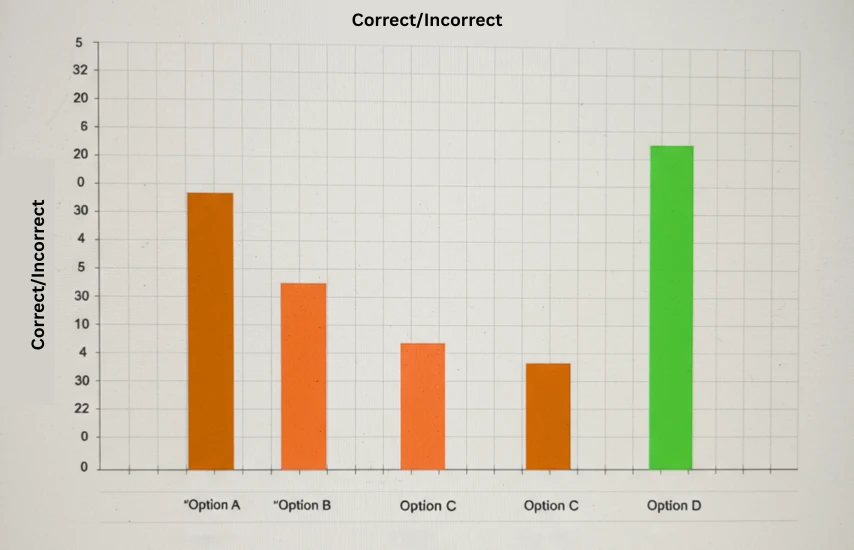
Real-life example
Christopher runs a local law office in New York and uses Google Ads to offer free consultations. His team saw many new clients calling after seeing the ads, but couldn’t tell which ads were causing the calls.

So Christopher set up Google call conversion tracking with Google forwarding numbers. Now, when someone clicks on his ad and calls, Google shows a temporary number in place of her usual one. The system records the call details and tracks them as conversions in his Google Ads dashboard.
Christopher set up Google call conversion tracking using Google forwarding numbers. Now, when someone clicks his ad and calls, Google shows a temporary number instead of their usual one. The system records the call details and tracks them as conversions in his Google Ads dashboard.
This helped Christopher identify the best-performing keywords and ads. He stopped spending on poor campaigns and focused on ads that generated real client calls.
Resources to learn more
- Google Ads Help – Set up call conversions
https://support.google.com/google-ads/answer/6100664 - How Call Tracking Works
https://www.invoca.com/blog/what-is-call-tracking-software-and-why-do-marketers-need-it - Google Ads – About call details and forwarding numbers
https://support.google.com/google-ads/answer/2454052 - Google Skillshop – Measurement Certification Course
https://skillshop.docebosaas.com/learn/courses/12747/google-ads-measurement-certification/ - Google Developers – Google forwarding number setup
https://support.google.com/google-ads/answer/2382961?hl=en
Conclusion
Google Ads can accurately track phone calls using Google forwarding numbers. This helps measure which ads lead to real customer conversations. If your ads include phone contact, setting this up is essential for tracking performance and improving results.
I hope you understand the question and how to choose the right option. Now, if you are ready, you can take the exam on Skillshop – Google Ads Measurement Certification. If you want more real exam questions and answers like this one, which have already been covered, follow along. I’ll be breaking down more Google Ads Measurement Certification exam questions with full solutions in the next posts on Google Ads!
FAQs
Do I need a separate phone number to track calls?
No. Google creates a temporary forwarding number for each session. You keep your regular number.
Is call tracking available in all countries?
Not yet. Google forwarding numbers are only available in certain countries. You can check availability on the Google Ads Help site.
Can I use call tracking without showing the number in the ad?
Yes, you can use it on your website with call conversion tracking via Google Tag Manager or by hardcoding it.
Do call extensions work without tracking?
Yes, but you won’t see conversion data. You’ll miss which ads are getting people to call.
What if a customer dials the number later?
If they don’t call during the session where the ad was clicked, it may not count as a tracked conversion.
