I was working on a small business marketing plan the other day when I asked myself a simple but important question:
“How can Google Ads help me reach more people when my budget is tight?”
At first, I thought there might be complicated tricks, but then I realized the real power is in how Google lets you set a maximum monthly budget, giving you control and flexibility while stretching every dollar.
Question
You manage marketing for a small business on a tight budget, yet you need to reach as many people as possible. How can Google Ads help?
- With Google Ads, you can choose a maximum amount to spend per month.
- With Google Ads, your ads will show on every available search engine.
- Google Ads saves you time by deciding what your budget will be on a daily basis.
- With Google Ads you always pay using cost-per-reach, predetermined by your budget.
Her is the correct answer:
✅ A) With Google Ads, you can choose a maximum amount to spend per month.
Why This Is Correct: Control and Flexibility Over Your Spending
1. Budget Control
Google Ads lets you set a maximum monthly budget, giving you full control over how much you want to spend. This is essential for small businesses that need to keep expenses predictable and manageable.
2. Flexible Daily Budgets
Within that monthly cap, Google automatically distributes your budget daily based on performance opportunities, helping you reach more people on days when your ads perform best.
3. Pay Only for Results
Google Ads uses pay-per-click (PPC) or pay-per-conversion models, so you pay only when someone interacts with your ad, maximizing your budget’s efficiency.
Why the Other Options Are Incorrect
B) “With Google Ads, your ads will show on every available search engine.”
- Incorrect. Google Ads only displays ads across Google’s platforms and partner networks, not on every search engine.
C) “Google Ads saves you time by deciding what your budget will be on a daily basis.”
- Incorrect. While Google optimizes daily spend within your set budget, you decide your overall budget and daily limits. Google does not unilaterally decide your budget.
D) “With Google Ads you always pay using cost-per-reach, predetermined by your budget.”
- Incorrect. Google Ads typically charges on a cost-per-click or cost-per-conversion basis, not cost-per-reach.
Real-Life Example: Sweet Crumbs Bakery

Sweet Crumbs Bakery, a local shop with a limited marketing budget, set a $300 monthly cap on their Google Ads.
By letting Google optimize daily spending, their website traffic increased 45%, and their in-store visits went up 20% in just three months — all while sticking to their budget
Google Ads Budget Features for Small Businesses
| Feature | Availability in Google Ads | Benefit |
|---|---|---|
| Set maximum monthly budget | ✅ | Control over total spend |
| Ads show on every search engine | ❌ | Limited to Google and partners |
| Google decides entire daily budget | ❌ | Advertiser sets daily limits |
| Pay-per-reach pricing | ❌ | Pay per click or conversion |
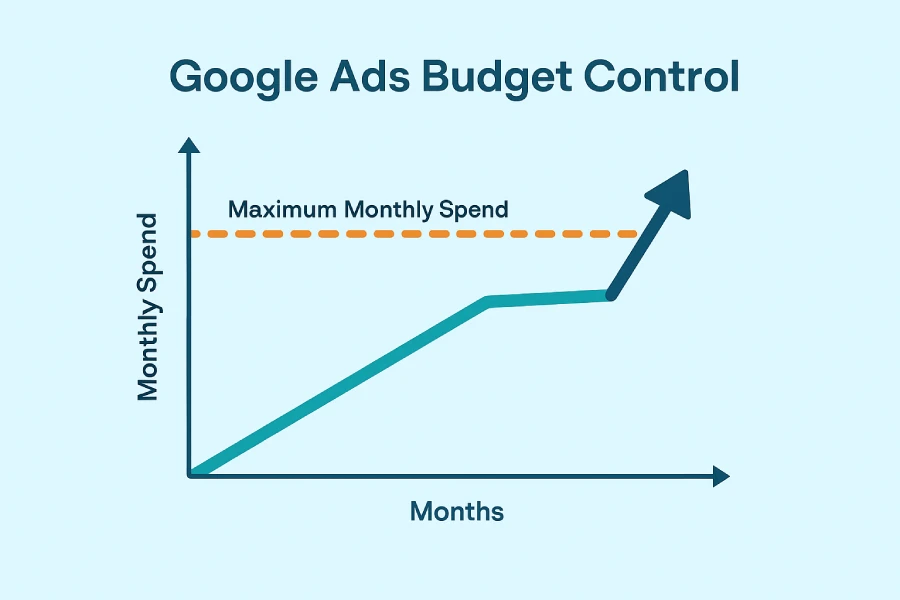
Helpful Resources
- Google Ads Help: Set Budgets and Bidding
- Think with Google: How to Stretch Your Budget
- Google Skillshop: Google Ads Fundamentals
- YouTube: Small Business Google Ads Tips
- WordStream: Google Ads Budget Tips
Conclusion
Google Ads empowers small businesses on tight budgets by allowing them to set maximum monthly budgets while optimizing daily spend to reach as many customers as possible.
Rather than paying blindly or losing control, small business owners decide their spending limits and pay only when people engage with their ads, making every dollar count.
Now, if you are ready, you can take the Google Skillshop test for the Google Ads Display Exam. Want more real exam questions with easy answers like this? Follow along — I’ll be breaking down more Google Ads Display Measurement Certification Free examples in the next posts!
FAQs
1. Can I change my Google Ads budget anytime?
Yes! One of the best things about Google Ads is flexibility. You can increase or decrease your budget whenever you want, whether you’re testing new strategies or adjusting for seasonal sales. Changes usually take effect quickly, so you stay in control of your spending.
2. Does Google guarantee ad impressions or clicks?
No, it doesn’t guarantee a specific number of impressions or clicks. Instead, Google optimizes your ads to get the best results within your set budget. Sometimes competition or other factors affect how often your ads show, but the system aims to maximize your reach and engagement.
3. How does Google allocate my daily budget?
Google divides your monthly budget into daily amounts and automatically adjusts spending based on performance opportunities. On high-traffic days, it might spend a bit more; on slower days, less—always staying within your total monthly limit. This helps you get the most value from your budget.
4. Is there a minimum budget required to start with Google Ads?
No minimum budget is required! You can start advertising with any amount you’re comfortable with. However, very small budgets might limit how often your ads show or the data Google needs to optimize performance. It’s best to start with a realistic budget to gather meaningful results.
5. Can I pause my campaign if I reach my budget?
Google Ads automatically stops showing your ads once your daily or monthly budget is spent. You don’t have to manually pause the campaign. This automatic stop helps prevent overspending and keeps your costs under control.
6. How do I know if my budget is enough?
Start with what you can afford and monitor your campaign’s performance regularly. Use Google Ads reports to see how many clicks or conversions you get and how much you’re spending. Over time, you can adjust your budget up or down based on your business goals and results.
7. Can I set different budgets for different campaigns?
Yes! Each Google Ads campaign can have its own budget. This lets you prioritize spending on campaigns that drive the most value, while controlling costs on others.
8. What payment methods does Google Ads accept?
Google Ads accepts several payment methods depending on your country, including credit and debit cards, bank transfers, and sometimes other local options. You can check payment methods available for your account directly in Google Ads.
9. Can Google Ads show my ads outside of Google Search?
Absolutely! Your ads can appear across the Google Display Network, which includes millions of websites, apps, YouTube, and Gmail. This helps you reach people beyond just Google Search.
10. Are there tools to help plan my ad budget?
Yes! Google offers tools like the Performance Planner, which helps forecast results and plan your spend effectively. It estimates how changes to your budget might impact your campaign outcomes, helping you make smarter decisions.
