I know why you’re here. You want to pass the Google Ads Measurement Certification, right? You’re stuck on a tricky question about conversion dates in Google Ads vs. Google Analytics. Don’t worry, you’re in the right place.
In this content from Miteart, I’ll break down one specific Google Ads exam question that confuses even experienced marketers. I’ll walk you through the correct answer, why it’s right, why the other options are wrong, and how it works in real-life digital campaigns. So, no delay. Let me explore the question in full detail. Let’s begin.
The Question:
Which of the following explains why the conversion date might be different between Google Ads and Google Analytics?
A. Google Analytics attributes conversions to the date of the impression that caused the conversion.
B. Google Analytics can’t attribute conversions to a date for an impression, whereas Google Ads can.
C. Google Analytics attributes conversions to the day they happen, not to the date of the impression that caused the conversion.
D. Google Ads attributes conversions to the day they happen, not to the date of the click that caused the conversion.
The Correct Answer:
✅ C. Google Analytics attributes conversions to the day they happen, not to the date of the impression that caused the conversion.
Why the correct answer is right
Now, let me explain why this is the correct answer. So, follow along without delay.
1. Conversion Timing Logic
Google Analytics reports a conversion on the exact date and time that the user completes the action (like a form submission, purchase, or signup).
So if a user clicks an ad on July 1st but converts on July 3rd, Google Analytics will record that conversion as happening on July 3rd.
This is because Google Analytics focuses on user behavior on the site, and everything is tied to real-time user sessions.
2. Attribution Model Differences
By default, Google Analytics uses a last non-direct click attribution model. That means it gives credit to the last known source before conversion and logs that conversion on the actual date it happened.
In contrast, Google Ads attributes the conversion to the last ad interaction (click or impression) and assigns the conversion back to when the interaction happened, not when the purchase was completed.
So if an ad click happens on July 1, and the purchase happens on July 3:
- Google Ads: Records conversion on July 1 (interaction date)
- Google Analytics: Records conversion on July 3 (conversion date)
3. Why It’s Crucial for Marketers
This logic is key for reporting accuracy and performance optimization.
For example:
- If you’re tracking conversions in Google Ads, you’ll see spikes tied to campaign clicks, even if purchases come later.
- If you’re reviewing data in Google Analytics, the same conversion might show up on a completely different day.
Understanding this helps avoid confusion when comparing cross-platform reports.
4. Summary
- Google Analytics: Conversion = Date it actually happened
- Google Ads: Conversion = Date of last ad interaction (click or view)
That’s why the correct answer is absolutely C—it reflects how Google Analytics works, and why dates may not match across both platforms.
Why the other options are wrong
I know you’ve already chosen the right answer, but here’s why the other options don’t make sense:
A: “Google Analytics attributes conversions to the date of the impression that caused the conversion.”
Why It’s Wrong:
- This statement describes Google Ads behavior, not Google Analytics.
- Google Analytics does not track impressions at all unless it’s integrated with Google Ads, and even then, it doesn’t use impression data to assign conversion dates.
- Instead, Google Analytics attributes conversions to the actual time of conversion, and based on the last non-direct click, not impressions.
Bottom line: Google Analytics focuses on user behavior and conversion timing, not ad impressions. So this option reverses the platforms.
B: “Google Analytics can’t attribute conversions to a date for an impression, whereas Google Ads can.”
Why It’s Wrong:
- While it’s technically true that Google Analytics doesn’t use impression-level attribution, this statement is misleading and not the best explanation for the date mismatch.
- The key distinction isn’t about whether impressions are used, but rather how each platform assigns the conversion date:
- Google Analytics → date of actual conversion
- Google Ads → date of interaction (click or impression)
Bottom line: The issue is not whether GA can use impressions—it’s about when it logs the conversion. So this option misses the main point.
D: “Google Ads attributes conversions to the day they happen, not to the date of the click that caused the conversion.”
Why It’s Wrong:
- This is the opposite of what Google Ads actually does.
- Google Ads attributes conversions to the date of the last click or impression that led to the conversion—not the date the conversion actually occurred.
- So if someone clicked an ad on July 1 and converted on July 3, Google Ads logs the conversion on July 1, not July 3.
Bottom line: This answer completely misrepresents Google Ads attribution behavior.
Recap:
| Option | Verdict | Why It’s Wrong |
|---|---|---|
| A | ❌ | Reverses platforms—this is how Google Ads works, not Google Analytics |
| B | ❌ | Partially true but misleading—it misses the real reason for the date difference |
| D | ❌ | Completely incorrect—Google Ads attributes to the click date, not the conversion date |
Real-Life Example: Why This Matters in Reporting
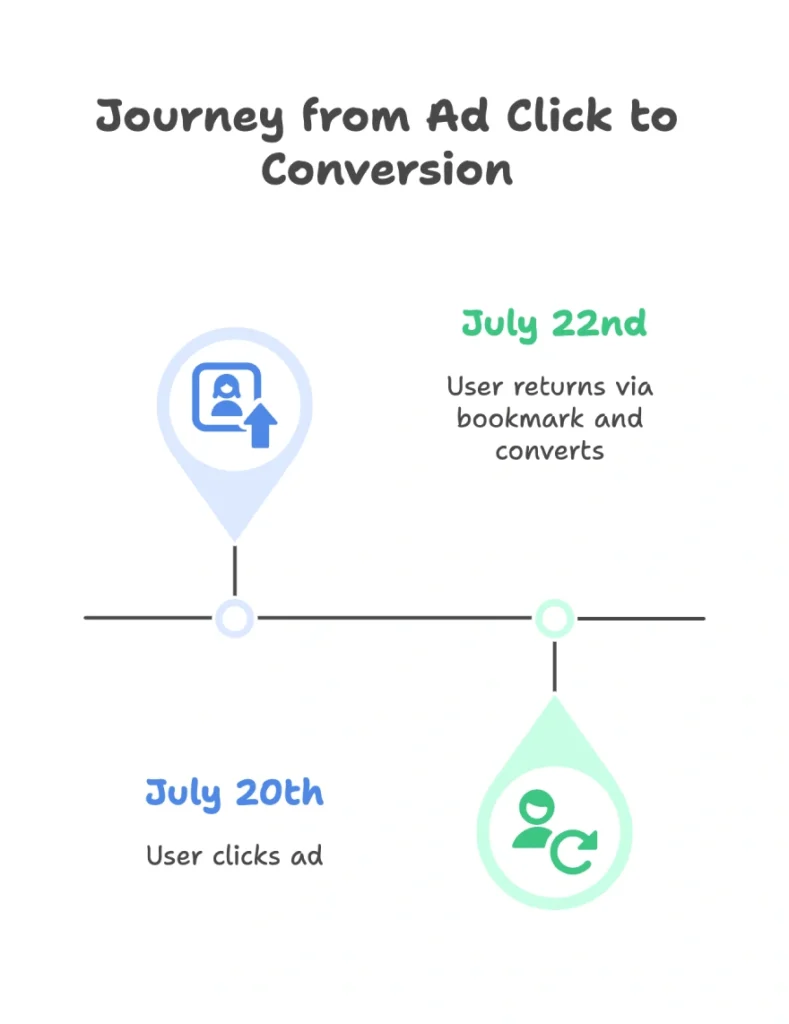
Let’s say you’re running a Google Ads campaign and using Google Analytics to track eCommerce performance.
- On July 20th, a user clicks your ad.
- They return via a bookmarked link on July 22nd and convert.
In Reports:
- Google Ads shows the conversion on July 20th.
- Google Analytics shows it on July 22nd.
This could confuse your team or clients unless you understand the attribution logic behind the tools.
Comparison Table: Google Ads vs Google Analytics Conversion Attribution
| Feature / Criteria | Google Ads | Google Analytics |
|---|---|---|
| Conversion Date | Date of the last ad interaction (click or impression) | Date the conversion actually occurred |
| Attribution Basis | Based on the interaction (click/impression) | Based on the actual conversion time |
| Example Scenario | Click on July 1, converted on July 3 → logs as July 1 | Click on July 1, converted on July 3 → logs as July 3 |
| Tracks Ad Impressions? | ✅ Yes (especially for view-through conversions) | ❌ No — impressions aren’t tracked by default |
| Focus | Ad performance and campaign ROI | On-site behavior and user journey |
| Best Used For | Measuring ad impact and ROI over time | Understanding how users interact with your website |
This table makes it easy to visualize the fundamental difference in date attribution, which is the core reason for conversion date discrepancies between the two platforms.
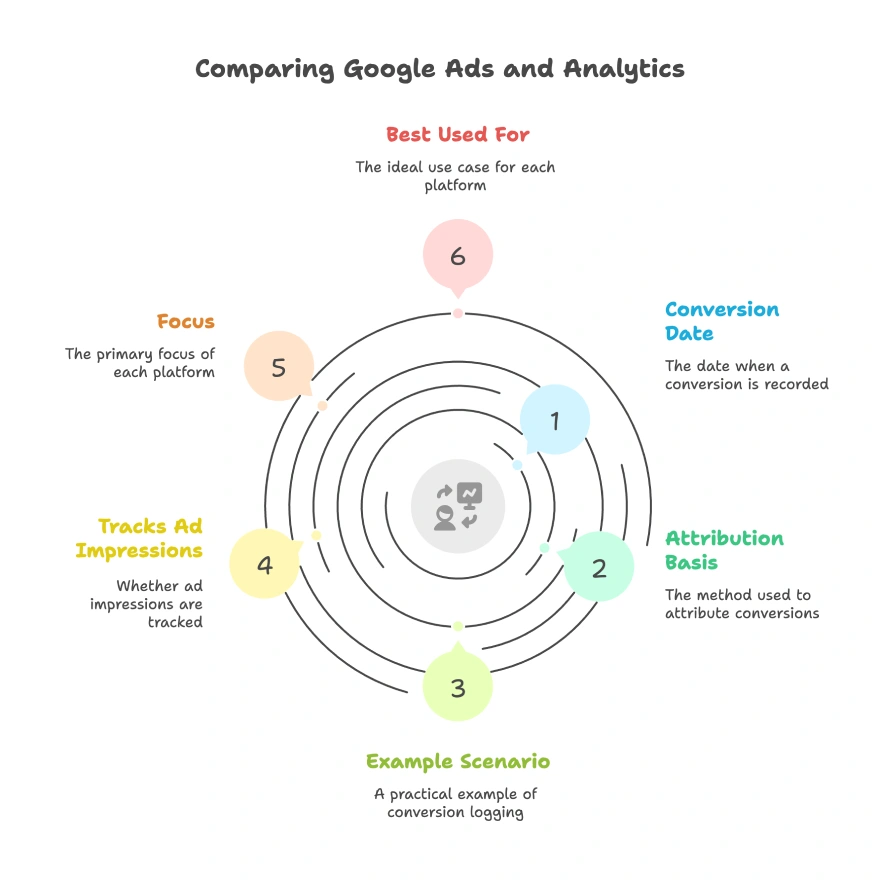
Helpful Resources:
- Google Ads Attribution Models – Official Guide
- Google Analytics Attribution and Conversion Paths
- Difference Between Google Ads & GA Conversion Data
Conclusion
If you’re preparing for the Google Ads Measurement Certification, knowing the difference between how Google Ads and Google Analytics attribute conversions is crucial.
To recap:
- Google Analytics = Conversion date = actual time of conversion
- Google Ads = Conversion date = date of ad interaction
Understanding this core difference not only helps you pass the exam—it also makes you a better advertiser.
I hope you understand the question and how to choose the right option. Now, if you are ready, you can take the exam on Skillshop – Google Ads Measurement Certification. If you want more real exam questions and answers like this one, which have already been covered, follow along. I’ll be breaking down more Google Ads Measurement Certification exam questions with full solutions in the next posts on Google Ads!
FAQs
Why do Google Ads and Google Analytics show conversions on different dates?
Google Ads counts conversions on the day you clicked the ad, while Google Analytics counts them on the day the conversion actually happened. This makes their reports different.
Which platform gives more accurate conversion timing?
It depends on your goal.
If you want to know when the user converted, use Google Analytics.
If you want to track what led to the conversion, Google Ads gives more strategic insight for ad performance.
Can I make Google Analytics match Google Ads conversion dates?
Not exactly. The platforms use different attribution models. But syncing Google Ads with GA4 correctly and using Google Tag Manager can help reduce data mismatches.
Which date should I rely on when evaluating campaign performance?
Use Google Ads for campaign optimization and Smart Bidding, and Google Analytics to analyze customer behavior and on-site journeys.
What causes discrepancies in conversion counts too, not just dates?
Differences in conversion counts happen because of varying attribution models, how each platform tracks conversions, tracking problems, cookie limits, ad blockers, time zone differences, and users switching devices. Matching settings and tracking can reduce these gaps.
