The correct answer is: “A tag is a small snippet of code that’s placed on the conversion page of a website.”
Why is this correct, and why are the other choices incorrect?
If you run Google Ads for your business or help clients track performance, you know conversions matter. A tag helps you track what happens after someone clicks your ad. Whether they sign up, buy something, or complete a form, a tag tells Google Ads that the action happened. Here’s what that means and how to answer this on the Google Ads Measurement Certification.
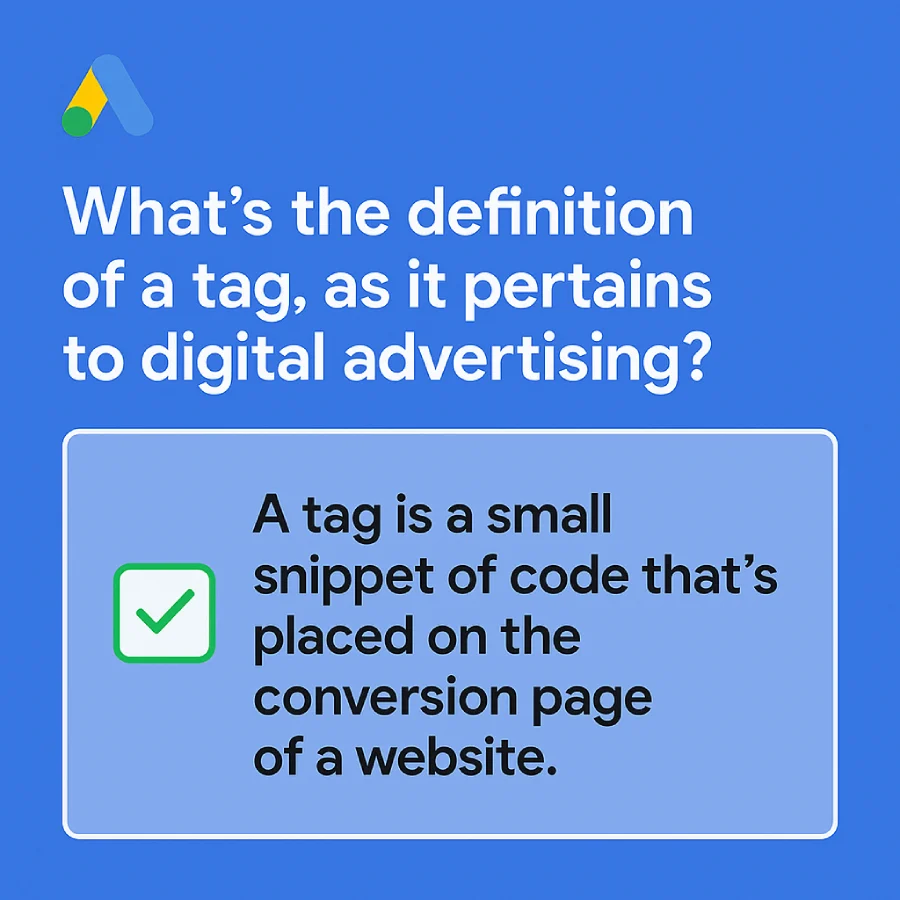
Table of Contents
The Question
What’s the definition of a tag, as it pertains to digital advertising?
A. A tag is a small snippet of code that’s placed on the conversion page of a website.
B. A tag is a small snippet of code that’s placed on every page of a website.
C. A tag is a large snippet of code that’s placed on the conversion page of a website.
D. A tag is a large snippet of code that’s placed on the home page of a website.
The Correct Answer
A. A tag is a small snippet of code that’s placed on the conversion page of a website.
Why the Correct Answer Is Right
You already got the right answer (A), but still have any confusion? Why is it correct? No worries — explore why it is correct and choose it.
In digital advertising, especially Google Ads, a tag is a small JavaScript snippet. It tracks conversions—actions people take after clicking your ad.
You place the tag on the conversion page — the final page that loads after a purchase, signup, form submission, or other meaningful action. For example, the “Thank you” or “Order confirmed” page.
When this page loads, the tag fires and sends data back to Google Ads. This tells the system the ad worked — the user converted.
This helps:
- Track which campaigns, ads, or keywords bring real results
- Power smart bidding strategies like Target ROAS and Maximize Conversions
- Report performance in Google Ads accurately
Real Life Example
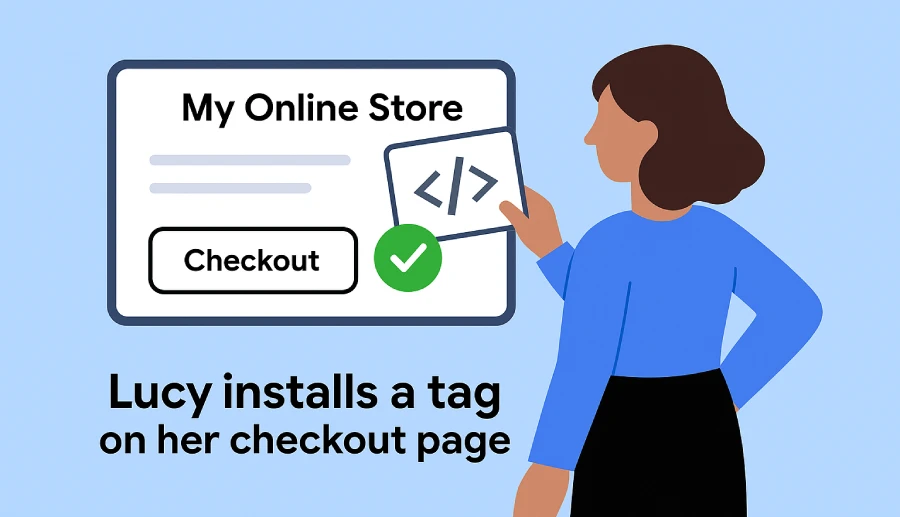
Anita sells handmade soaps through her website. She runs Google Ads campaigns for her store. When someone buys, they land on a “Thank you for your order” page. Anita places the Google Ads conversion tag on that page.
Every time it loads, the tag fires and logs the sale in Google Ads. That’s how she knows which ad brought in each purchase.
Why the Other Options Are Wrong
Why are the other options not correct, like B, C, and D? And why didn’t you pick them as the right answer? Let’s see the details.
B. A tag is a small snippet of code that’s placed on every page of a website.
This refers to the global site tag, which supports remarketing and advanced tracking. It is not a conversion tag. The question asks about a tag used to measure actions, which is tied to the conversion page, not every page.
C. A tag is a large snippet of code that’s placed on the conversion page of a website.
Google Ads tags are small, fast, and optimized. “Large” doesn’t apply. The page is correct, but the size is wrong, so the answer is incorrect.
D. A tag is a large snippet of code that’s placed on the home page of a website.
This is wrong for two reasons. First, tags aren’t large. Second, the homepage usually isn’t the conversion page, so it won’t track sign-ups or purchases correctly.
Real Life Examples for the Incorrect Answers
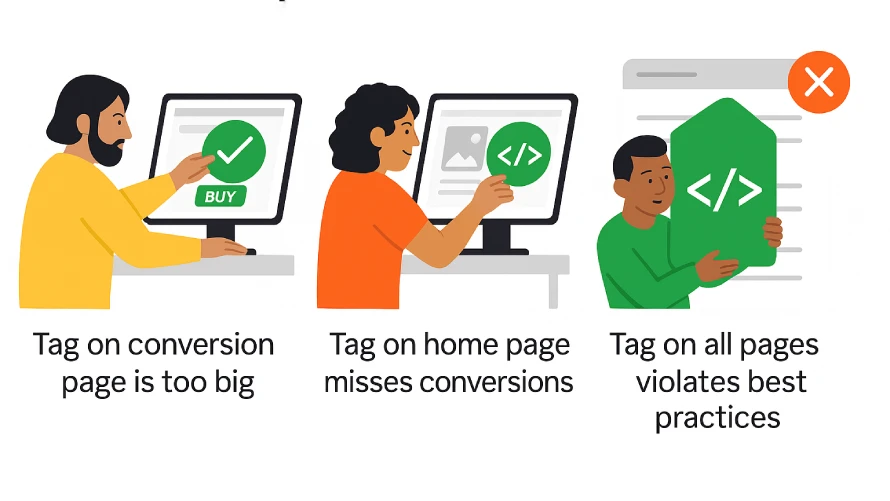
- Incorrect Option B:
- Liam runs a newsletter. He places the tag on every page. Now every visit — even without a signup — shows as a conversion. This inflates his data and misleads his performance reports.
- Incorrect Option C:
- Sara is told by a developer to use a custom script instead of the Google tag. It’s bulky and affects load speed. Google Ads can’t recognize it, so no conversions are tracked.
- Incorrect Option D:
- Ravi places the tag on the home page. But his conversions happen on the checkout confirmation page. So even though people buy, the tag never fires. He sees zero conversions in his reports.
Comparison Table
| Option | Code Size | Placement | Purpose | Correct? |
|---|---|---|---|---|
| A | Small | Conversion page | Tracks real user actions | ✅ Yes |
| B | Small | Every page | Global tracking (not conversions) | ❌ No |
| C | Large | Conversion page | Incorrect size, inefficient | ❌ No |
| D | Large | Home page | Wrong page and wrong size | ❌ No |
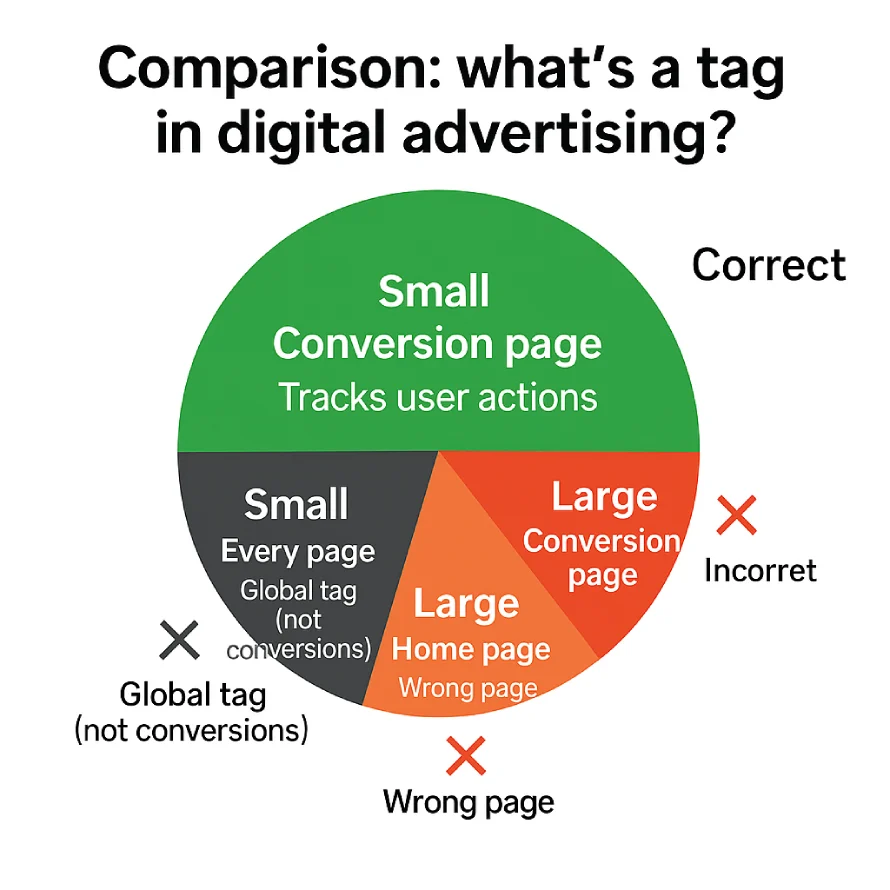
Related Resource Links
- About conversion tracking
Explains what conversion tracking is and how tags play a role. - Set up conversion tracking tag for your website
Step-by-step guide for placing the correct tag on your conversion page. - Difference between global site tag and event snippet
Clarifies why “tag on every page” is not the correct answer in this context. - Google Ads Measurement Certification (Skillshop)
Official training path for the certification exam where this question appears. - Tag troubleshooting with Tag Assistant
Helps you test if your tag is placed correctly and firing after conversion.
Conclusion
A tag is a small code snippet on your website’s conversion page that tracks actions like purchases or signups. It helps Google Ads measure results and improve bidding.
You don’t need tags on every page or big blocks of code — just add a small snippet where conversions happen. Knowing this helps you get accurate data and pass the Google Ads Measurement Certification.
FAQs
What is a tag in Google Ads?
A tag is a small code snippet on your site that tracks actions like purchases or sign-ups.
Where should I place a conversion tag?
On the final “thank you” or confirmation page that loads after someone completes the action.
Is this the same as the global site tag?
No. The global tag goes on every page. The conversion tag goes only on the page that confirms a user completed the desired action.
Can I use Tag Manager instead?
Yes. Google Tag Manager can manage and fire conversion tags without editing website code directly.
Does the tag slow down the site?
No. Google Ads tags are small and designed to load quickly so they won’t slow your site.
