I know why you’re here. You want to pass the Google Ads Measurement Certification, right? Finding the right answers can be tricky. Don’t worry, you’re in the right place.
In this article of Miteart, I’ll break down one important question from the Google Ads Measurement exam. Not only will I give you the correct answer, but I’ll also explain why it’s correct, why the other choices don’t work, and how it applies in real life.
If you’re using Google Ads with Smart Bidding, then choosing the right keyword match types and following Google’s Recommendations can make a big difference. It affects how often your ads show up, how well Smart Bidding works, and how efficiently your budget is spent.
So let me explore one question in full detail. So, no delay. Let’s begin
Question
In what two ways can the Recommendations page in your Google Ads account help with campaign performance? Choose two.
- A). It can help maximize your budget by improving bidding and keywords.
- B). It can increase the amount of time and effort spent on optimizing campaigns.
- C). It can increase your budget if you select to auto apply to recommendations.
- D). It can introduce you to new features and trends across Google.
The Correct Answer
The two correct answers are:
- It can help maximize your budget by improving bidding and keywords.
- It can introduce you to new features and trends across Google.
Why the correct answer is right
Now, let me explain why the two options are correct. So, follow it without delay.
A) It can help maximize your budget by improving bidding and keywords
The Recommendations page looks at how your campaigns are performing and suggests ways to improve your bidding strategy, keywords, ads, and more. These suggestions are based on real-time account data and Google’s machine learning models.
For example, it might recommend:
- Switching to Smart Bidding for better performance
- Adding new relevant keywords to capture more traffic
- Pausing underperforming keywords to save budget
All of this helps you make better use of your budget and get more value from your ads.
D) It can introduce you to new features and trends across Google
Google is always updating Ads with new tools, ad formats, audience targeting features, and automation options. The Recommendations page often highlights new features you might not know about, like:
- New conversion goal settings
- Updates to Performance Max
- Beta features or tools being rolled out
This helps advertisers stay up to date and take advantage of latest trends without having to search for them manually.
Why the other options are wrong
I know that you have already gotten the right answer and there is no need to explain more. Now, let me explain why the other options are not correct:
B) It can increase the amount of time and effort spent on optimizing campaigns
This is the opposite of what the Recommendations page is designed to do. It helps you save time, not spend more of it. In fact, Google even offers the option to auto-apply certain recommendations, which cuts down on manual work.
C) It can increase your budget if you select to auto apply to recommendations
This one is misleading. The Recommendations page might suggest raising your budget, but it won’t do it automatically unless you specifically approve that change. Auto-apply doesn’t change your budget by default—it applies approved types of optimizations, like adding new keywords or updating ad copy. Budget control is still in your hands.
Real-life example

Let’s look at a real-world case to see how this works.
Meet Lisa. She runs a small online store called “Bloom & Bean”, which sells eco-friendly gift boxes and artisan coffee. Lisa runs Google Ads to promote her products, especially during the holiday season.
One day, Lisa checks the Recommendations page in her Google Ads account. She sees a few suggestions:
- Add high-performing keywords like “eco gift boxes for her” and “coffee gift set”.
- Switch from manual bidding to Maximize Conversions bidding strategy.
- Pause a group of keywords that aren’t bringing any clicks or conversions.
She reviews the suggestions and decides to apply them. Within two weeks, here’s what happens:
- Her click-through rate (CTR) improves by 18%.
- Her cost-per-conversion drops by 25%.
- She starts getting more sales, especially from mobile users.
Even better, Lisa didn’t need to spend more money. The same budget was used more wisely—just by following a few smart tips from the Recommendations page.
Now, Lisa checks her Recommendations tab every Monday. It’s become part of her routine to keep her ads sharp and her store growing.
Comparison
| Option | Correct? | Why / Why Not |
|---|---|---|
| A. Maximize your budget by improving bidding and keywords | ✅ Yes | Helps you spend smarter and improve campaign results |
| B. Increase time and effort spent | ❌ No | It saves time, not increases it |
| C. Increase budget through auto-apply | ❌ No | Budget changes are not automatic unless you manually approve |
| D. Introduce new features and trends | ✅ Yes | Keeps you updated on new tools and best practices |
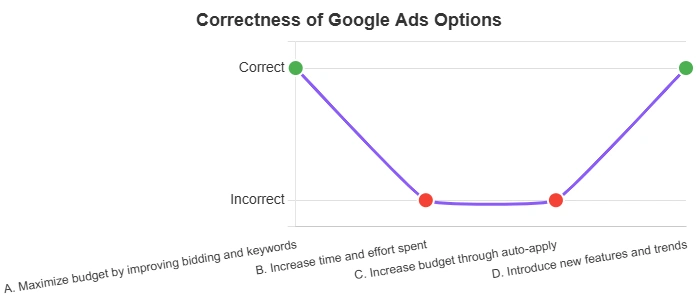
Helpful resource links
About recommendations – Google Ads Help: This is the official Google page explaining how recommendations work.
Types of recommendations – Google Ads Help: Learn about the different kinds of suggestions you might see.
Ad Optimization Scores and Recommendations – Google Ads: Understand how recommendations connect to your overall account health score.
Conclusion
The Recommendations page is like a personal assistant for your Google Ads account. It shows you what’s working, what’s not, and what you can do better—based on real data. It’s there to help you:
- Improve your bidding and keywords
- Get more from your budget
- Stay up to date with Google Ads features
Just remember—not every recommendation needs to be applied. Use your goals, data, and experience to decide what’s right for your campaigns.
I hope you understand the question and how to choose the right option. Now, if you are ready, you can take the exam on Skillshop – Google Ads Measurement Certification. If you want more real exam questions and answers like this one, which have already been covered, follow along. I’ll be breaking down more Google Ads Measurement Certification exam questions with full solutions in the next posts on Google Ads!
FAQs
Do I have to apply all recommendations?
No, you don’t have to apply every recommendation. It’s important to review each one and decide if it makes sense for your specific business goals.
Can I trust the recommendations?
Mostly yes, especially those based on bidding, keywords, and ad strength. But you should always review them before applying.
Does Google automatically apply all recommendations?
No, only if you choose to auto-apply certain types. You stay in control.
Will recommendations increase my budget automatically?
No. Google may suggest raising your budget, but it will not do so without your approval.
Is this question on the actual certification exam?
Yes, or a very similar version. Google frequently asks about the recommendations page because it’s such an important part of campaign management. Understanding this tool helps you not only pass the exam but also run better campaigns in real life.
What is an “Optimization Score”?
Your Optimization Score is a number from 0-100% that shows how well your Google Ads account is set up to perform, based on the recommendations Google provides. Applying recommendations can increase this score.
