If you’re preparing for the Google Ads Measurement Certification, you’ll encounter questions that test your knowledge of conversion tracking and data integration between Google Analytics and Google Ads. One key topic is understanding the benefit of importing Google Analytics conversions into Google Ads.
In this guide, I’ll explain the correct answer, provide real-life examples, and include a clear comparison table. You’ll also learn why the other options are incorrect. By the end, you’ll understand why importing conversions helps optimize your bids and feel ready to answer this confidently on your exam. Let’s get started!
Table of Contents
Question and Correct Answer
What’s a benefit of importing Google Analytics conversions to Google Ads?
- The ability to let first-party data be sent from websites
- The ability to provide Google Ads access to data that helps optimize bids
- The ability to link accounts in Google Analytics without auto-tagging
- The ability to view historical data from before the import
Correct Answer:
✅ The ability to provide Google Ads access to data that helps optimize bids
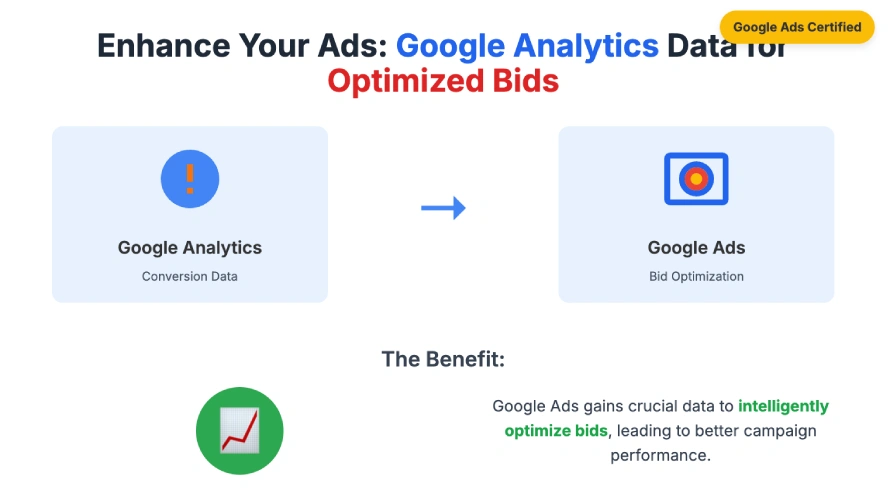
This means when you import conversions, Google Ads gets better data about the valuable actions on your website. It uses this data to improve how it bids on ads, meaning it can decide to spend more money on ads likely to bring good results and less on ones that probably won’t.
Why the correct answer is right
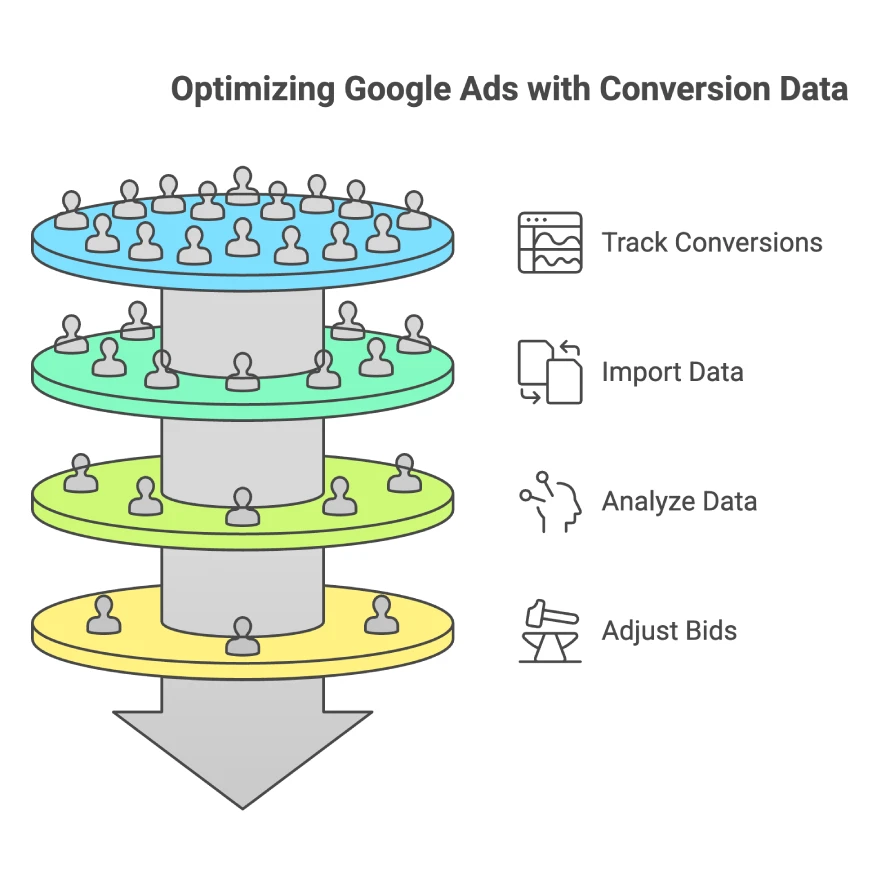
Google Ads works by showing your ads to people who are searching for products or services you offer. But to get the best results, Google Ads needs to know which clicks actually turn into sales, sign-ups, or other valuable actions — these are called conversions.
Google Analytics tracks these conversions on your website. When you import those conversions into Google Ads, you let Google Ads use that valuable information.
With this data, Google Ads uses machine learning (a kind of smart computer program) to figure out which searches, times, devices, and audiences are more likely to convert. Then it automatically adjusts your bids — raising bids for clicks more likely to convert and lowering bids for less likely clicks. This means your money is spent more wisely, helping you get more sales or leads for the same budget.
So, importing conversions gives Google Ads the data it needs to optimize bidding and make your ads perform better.
Why the other options are wrong
Let’s look at why the other answer choices do NOT describe the real benefit:
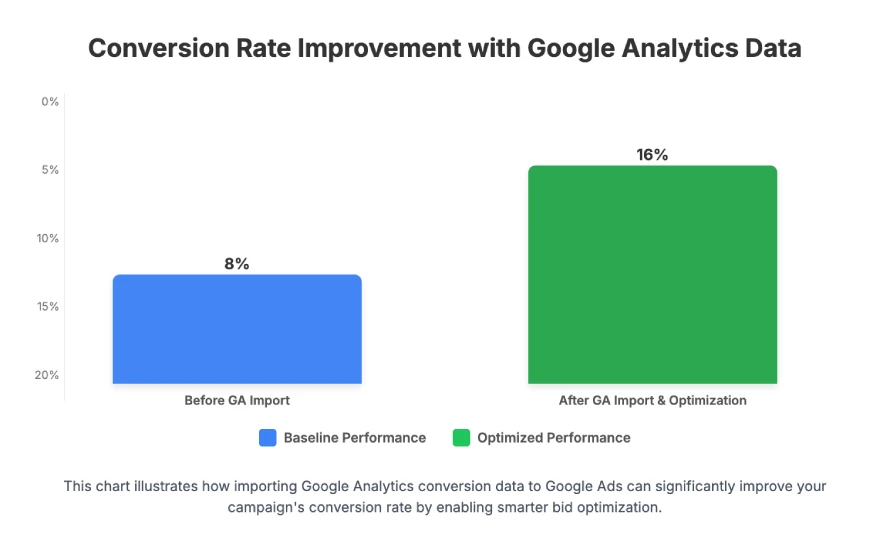
The ability to let first-party data be sent from websites:
First-party data means information collected directly from your website visitors, like emails or phone numbers. Importing conversions from Google Analytics doesn’t send this raw data to Google Ads. It only shares conversion events — actions like “purchase” or “sign-up.” Actual first-party data handling involves different setups like enhanced conversions or data uploads, not this import.
The ability to link accounts in Google Analytics without auto-tagging:
Linking your Google Ads and Google Analytics accounts is a separate step you do before importing conversions. Auto-tagging is a feature that helps Google Ads track where clicks come from by adding special tags to your URLs automatically. Importing conversions has nothing to do with enabling or disabling account linking or auto-tagging.
The ability to view historical data from before the import:
When you import conversions, Google Ads only starts using data from the moment you import onward. It does not get access to conversion data from before you linked the accounts or started the import process. So, you cannot see past historical data in Google Ads through import.
Real-life exam example
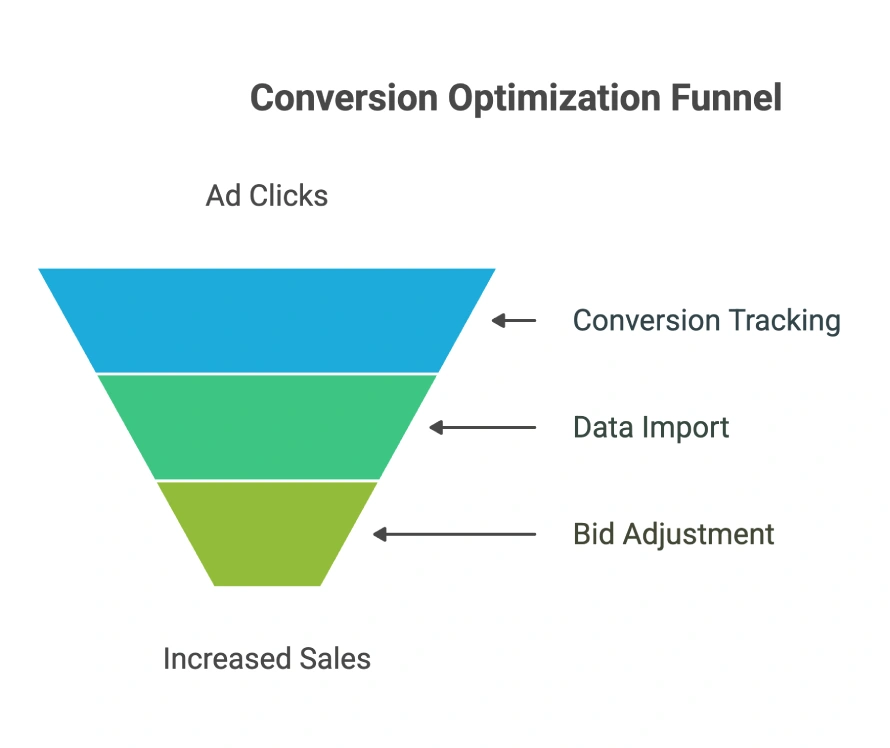
Imagine you run a small online store selling handmade candles. You have set up Google Analytics to track when people finish buying a candle — that’s your conversion goal. Your Google Ads account runs ads to bring traffic to your site.
Before importing conversions, Google Ads only knows how many clicks your ads get, but not which clicks turn into actual sales. After you import the purchase conversions from Google Analytics to Google Ads, Google can learn which searches and ads lead to those candle purchases.
Now, Google Ads automatically bids more for users who are likely to buy candles, and bids less for those less likely to buy. This means you spend less money on clicks that don’t convert, and your sales increase — all without you manually changing bids all the time.
Comparison Table
| Feature | Correct? | Explanation |
|---|---|---|
| Ability to provide Google Ads access to data that helps optimize bids | ✅ Yes | Importing conversions shares valuable data for bid optimization and better ad targeting. |
| Ability to let first-party data be sent from websites | ❌ No | Raw first-party data is not sent by importing conversions; this is handled differently. |
| Ability to link accounts in Google Analytics without auto-tagging | ❌ No | Linking accounts and auto-tagging are separate features unrelated to importing conversions. |
| Ability to view historical data from before the import | ❌ No | Imported conversion data only includes activity after linking and import setup. |
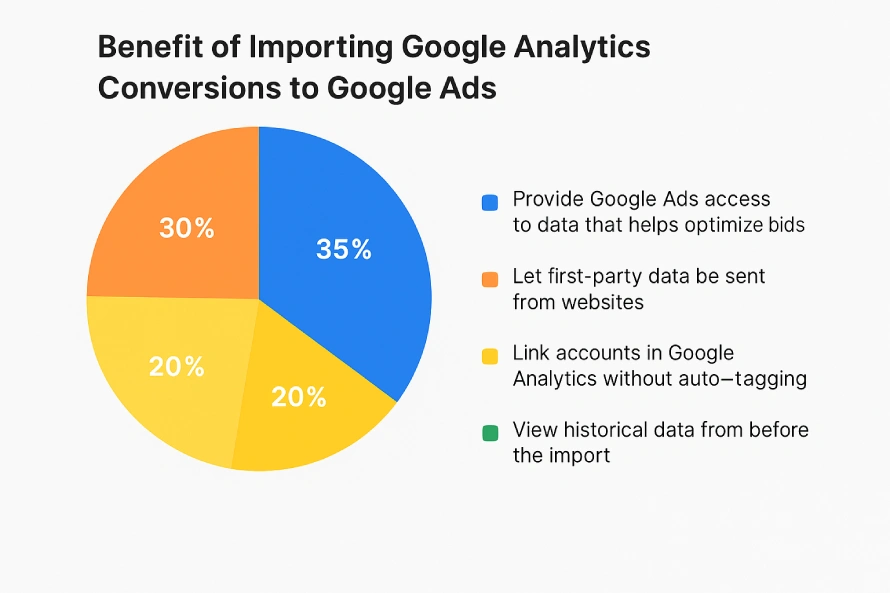
Resource links
Here are some useful official links to help you learn more and verify the facts:
- Google Ads Help: Import conversions from Google Analytics
- Google Analytics Help: About conversions
- Google Ads Help: Optimize bids with conversion tracking
- Google Ads Help: Link Google Ads and Analytics accounts
Conclusion
Importing Google Analytics conversions to Google Ads is a smart way to improve your ad campaigns. It lets Google Ads see what actions matter most on your website, so it can adjust your bids automatically and help you get more value from your ad budget. This improves your chance of success by focusing on real conversions, not just clicks.
Finally, I can say that if you are ready, you can take the exam on Skillshop – Google Ads Measurement Certification. If you want more real exam questions and answers like this one, which have already been covered, follow along. I’ll be breaking down more Google Ads Measurement Certification exam questions with full solutions in the next posts on Google Ads!
FAQs
Q1: Can I import any conversion from Google Analytics?
A1: You can import Google Analytics Goals and E-commerce transactions as conversions into Google Ads.
Q2: Does importing conversions change anything in Google Analytics?
A2: No, importing only shares data with Google Ads. Your Google Analytics data stays the same.
Q3: How long after importing do conversions show in Google Ads?
A3: Usually, conversion data appears within a few hours after setting up the import.
Q4: Should I still use Google Ads conversion tracking if I import from Analytics?
A4: You can use imported conversions instead of, or alongside, Google Ads conversion tracking depending on your goals.
Q5: Will Google Ads see conversions from before I imported data?
A5: No, only conversions from after the import setup are available in Google Ads.
