I was working on my Google Ads certification the other day, and I came across a question that really made me think:
“What’s a characteristic of Responsive Display Ads?”
At first, all the options sounded right, but then I realized Responsive Display Ads are special because they automatically adjust to fit all ad slot sizes.
Question
What’s a characteristic of Responsive Display Ads?
- They enable publishers to deliver a faster experience using AMP.
- They help limit ads to banner-eligible slots.
- They offer greater control over the way your ads look and feel.
- They let you create ads that serve in all ad slot sizes.
Here is the correct answer:
✅ They let you create ads that serve in all ad slot sizes.
Table of Contents
Why is this correct?
If you want to save time designing ads and reach your audience everywhere online, Responsive Display Ads might be your new best friend. Let me explain the details.
1. Serve in All Ad Slot Sizes
Responsive Display Ads are designed to automatically adjust their size, appearance, and format to fit almost any available ad slot on the Google Display Network.
This means:
- Your ad can show up as a banner, square, or skyscraper — whatever space is available on a website or app.
- You don’t have to create dozens of individual banner sizes manually, saving time and effort.
- Google’s machine learning chooses the best layout based on device, placement, and user behavior.
2. How It Works Behind the Scenes
You provide multiple assets like images, headlines, logos, and descriptions. Google then tests various combinations and adjusts the ad size to best fit the user’s screen and the publisher’s available ad space.
3. Why It Matters
Because the internet is filled with different devices, browsers, and website layouts, responsive ads ensure your message is seen clearly, no matter where it appears.
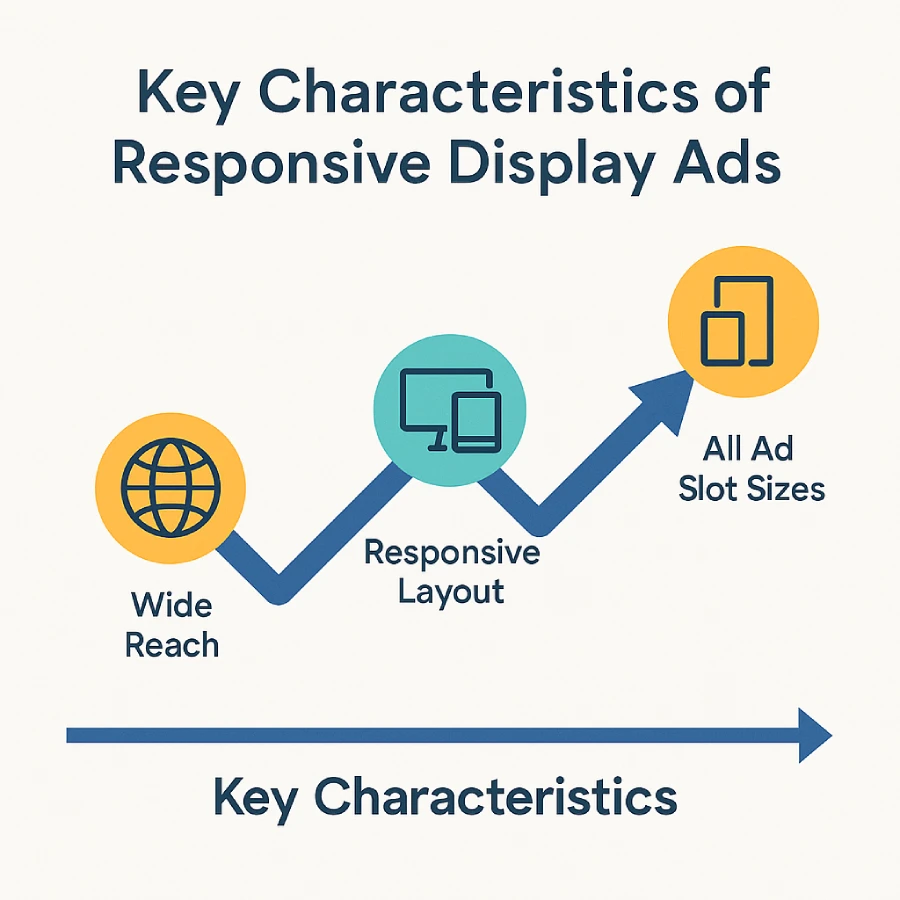
Why are the other options incorrect?
1. They enable publishers to deliver a faster experience using AMP.
- Why it sounds tempting:
AMP (Accelerated Mobile Pages) is a Google-backed technology designed to speed up mobile web pages, and speed is a hot topic in digital marketing. - Why it’s incorrect:
Responsive Display Ads do not rely on AMP technology. AMP is for web pages, not ads.
RDAs focus on flexibility and adaptability across different ad sizes and placements, not on speeding up page loading or content delivery. - Example:
A publisher using AMP wants their articles to load lightning fast, but this has no direct impact on how RDAs look or perform.
2. They help limit ads to banner-eligible slots.
- Why it sounds logical:
Banner ads are one of the most common ad formats, and many advertisers want to focus on those. - Why it’s incorrect:
RDAs are designed to serve in a wide variety of ad slots — banners, squares, rectangles, skyscrapers, and more.
Instead of limiting where your ads show, RDAs expand your reach by fitting into all available slot sizes. - Example:
If you only limit ads to banners, you miss out on a ton of mobile and desktop placements. RDAs automatically adjust to fill in wherever Google can show them.
3. They offer greater control over the way your ads look and feel.
- Why it might seem true:
Marketers often want control over every pixel of their ads — fonts, colors, layout. - Why it’s incorrect:
RDAs trade creative control for flexibility and automation.
Google automatically chooses how your ad looks depending on placement and device, mixing and matching headlines, images, and logos. - Real-world takeaway:
If you want pixel-perfect branding, you need to use uploaded display ads where you design each version yourself. - Example:
Using RDAs is like giving Google Lego blocks and letting it build the castle — you decide the blocks, but not the exact shape.
Real-Life Example
Meet FreshBites, a small food delivery startup. They didn’t have the time or budget to design multiple ad sizes, but wanted to advertise across many sites and apps.
- FreshBites used Responsive Display Ads, uploading a few images and headlines.
- Google automatically formatted their ads to fit mobile banners, desktop sidebars, and tablet rectangles.
- The result? They reached 30% more potential customers without extra design work.
Visual Chart: Responsive Display Ads Characteristics
| Characteristic | Available in RDAs? |
|---|---|
| Automatically adjust to ad slot size | ✅ Yes |
| Provide full creative control | ❌ No |
| Limit ads to banner slots only | ❌ No |
| Use AMP technology | ❌ No |
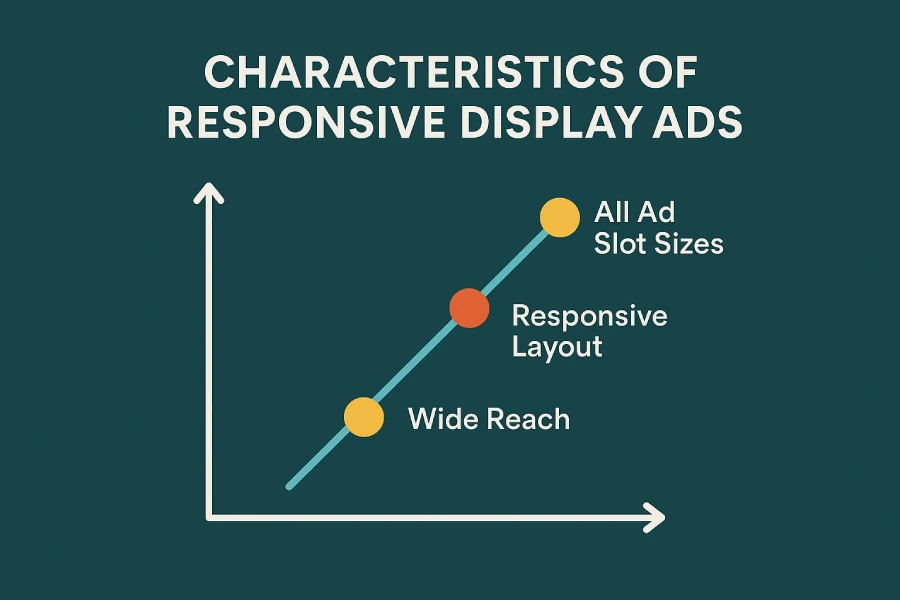
Helpful Resources
- Google Ads Help – Responsive Display Ads
- Think with Google – Display Ad Formats
- Google Skillshop – Display Ads Certification
- YouTube – Responsive Display Ads Tutorial
- Google Ads Blog – Responsive Ads Tips
Conclusion
Responsive Display Ads are your best friend when you want:
- Ads that fit any size ad slot
- To save time by avoiding multiple design versions
- Google’s automation to optimize your ad’s appearance automatically
They do not give you full control, nor are they connected to AMP or limited to banners.
Master RDAs and you’ll have ads that flexibly reach your audience — everywhere.
Now, if you are ready, you can take the Google Skillshop test for the Google Ads Display Exam. Want more real exam questions with easy answers like this? Follow along — I’ll be breaking down more Google Ads Display Measurement Certification Free examples in the next posts!
FAQs: Responsive Display Ads
1. Can Responsive Display Ads run on all device types?
Yes! RDAs adapt automatically to desktops, tablets, and smartphones, ensuring your ad looks good no matter the screen size.
2. Do I need to create multiple ad sizes for RDAs?
No. You upload a few images and text assets, and Google generates ads in all necessary sizes and formats.
3. Can I preview how my Responsive Display Ad will appear?
Yes, Google Ads shows you previews of various ad layouts during the creation process, so you can see examples of how your ad might appear on different sites.
4. Are Responsive Display Ads suitable for beginners?
Absolutely. Their simple setup and automatic optimization make them ideal for advertisers new to display advertising.
5. Can I include videos in Responsive Display Ads?
Yes, you can add YouTube videos which Google will use in supported placements, enhancing engagement.
6. Do RDAs provide detailed control over the design?
No, RDAs sacrifice granular design control for automation and adaptability. If you want exact control, upload custom banners.
7. How does Google optimize Responsive Display Ads?
Google uses machine learning to test different combinations of your headlines, images, logos, and descriptions, showing the best-performing versions more often.
8. Can I use Responsive Display Ads for remarketing?
Yes, RDAs work well with remarketing campaigns to re-engage previous site visitors with dynamic ad content.
9. What image sizes should I upload for best results?
At minimum, upload landscape images (1.91:1 ratio, e.g., 1200×628 pixels) and square images (1:1 ratio). Higher resolution is better for quality.
10. Are RDAs more cost-effective than uploaded ads?
Often, yes. The automation and flexibility help RDAs perform efficiently, though results can vary by industry and campaign setup.
