Performance Planner automatically forecasts how your current campaigns will perform in the future. Now let’s begin with the detailed guide: why it’s correct and why others are incorrect.
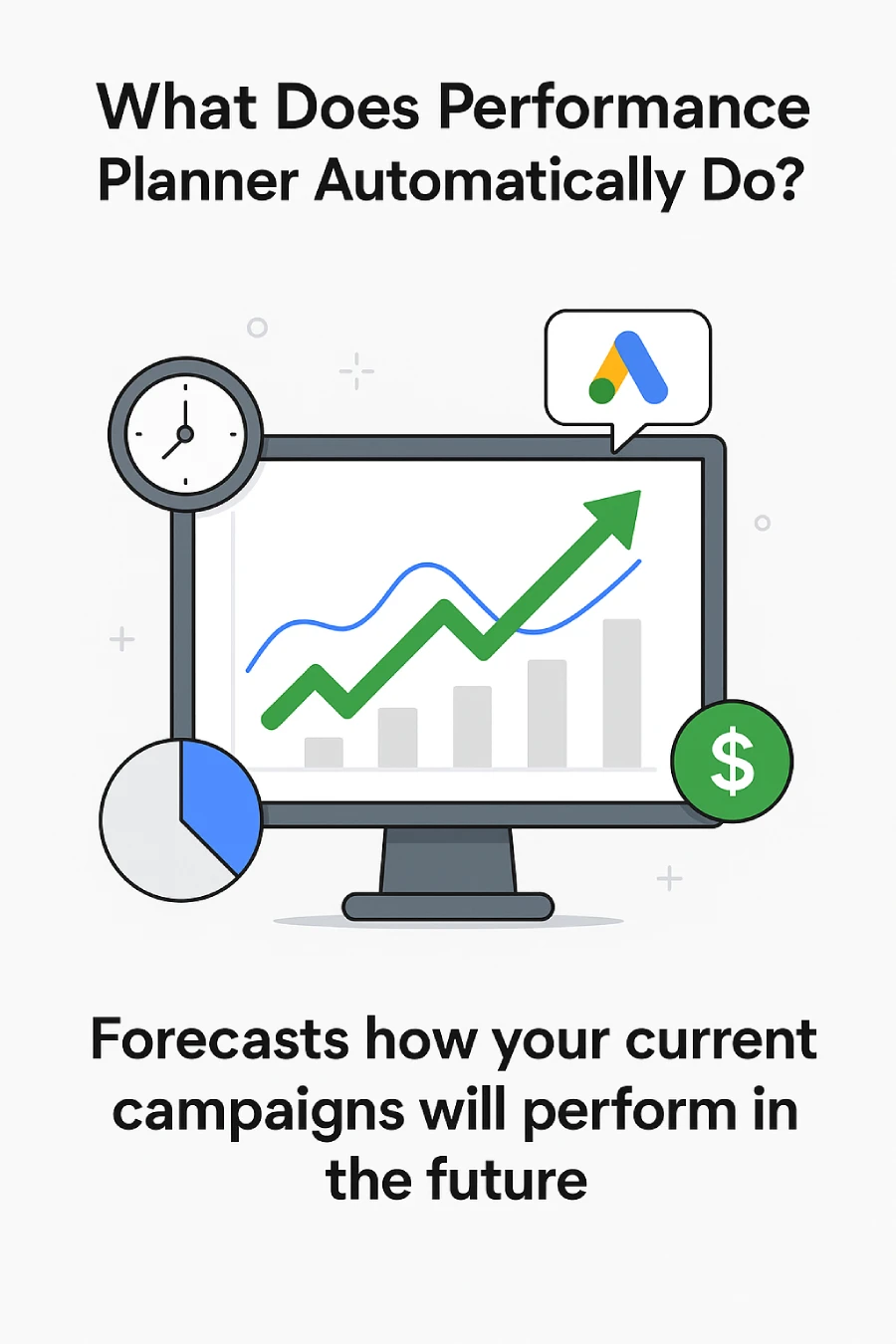
Table of Contents
The Question
What does Performance Planner automatically do?
- Uses machine learning to target new demographics
- Sets your ad budget for maximum growth
- Forecasts how your current campaigns will perform in the future
- Recommends the perfect ad structure for your budget
The Correct Answer:
✅ Forecasts how your current campaigns will perform in the future

Short explanation
Performance Planner is a planning tool inside Google Ads. It gives you forecasts for your campaigns and shows how changes to bids or budgets could affect results. It helps you plan. It does not change anything by itself.
Why this answer is correct
- Google states the tool lets you access forecasts and test outcomes by adjusting campaign settings.
- Forecasts refresh often and use recent data with seasonality.
- You review the plan and then decide what to apply.
Why the other options are wrong
Uses machine learning to target new demographics
- The planner does not create new audience targeting. It only models results based on the campaigns you choose.
Sets your ad budget for maximum growth
- It can suggest how to split a given budget across campaigns, but it does not set budgets on its own. You choose whether to apply any changes.
Recommends the perfect ad structure for your budget
- It is not an ad or account builder. It is for planning and forecasting.
Comparison table
| Option | Automatic? | What actually happens |
|---|---|---|
| Forecasts future performance | Yes | Core job of the tool. |
| Sets your budget | No | You decide budgets. Planner can suggest splits that you may apply. |
| Builds the perfect ad structure | No | Not an ad builder. |
| Targets new demographics | No | Targeting lives in campaign settings. |
Real-Life Example:
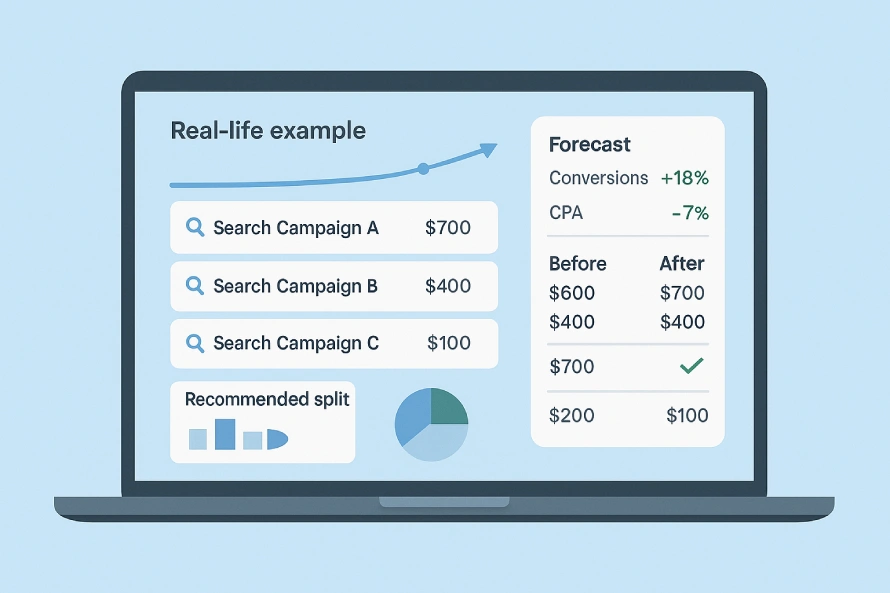
Next month you plan three Search campaigns. You try a higher total budget and test different splits. The planner shows expected conversions and costs if you increase spend and how to divide it across the three campaigns. You pick the plan you like and then apply the changes yourself.
How to use Performance Planner in minutes
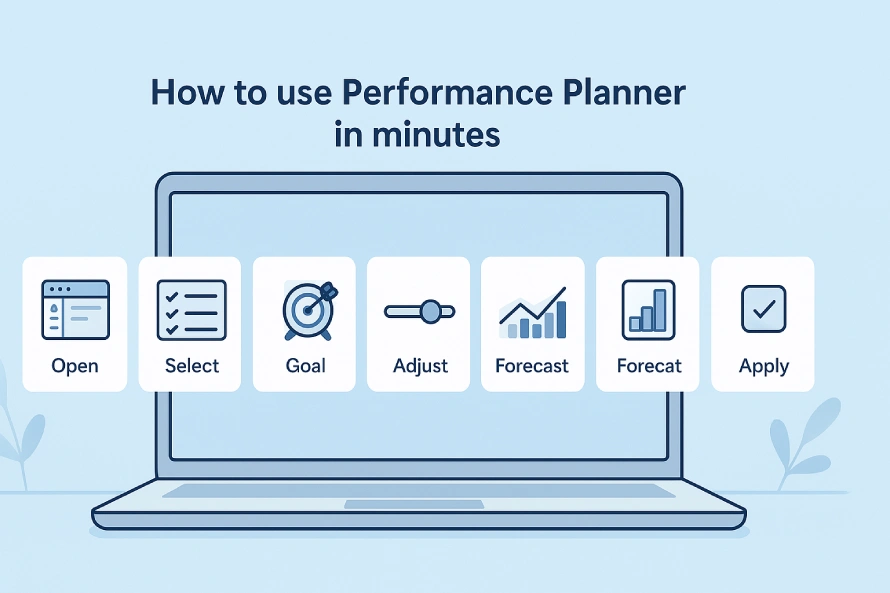
- Open Performance Planner in Google Ads
- Pick the campaigns to include
- Set a goal such as conversions or cost per action
- Move the sliders to test different budgets or bids
- Read the forecast and the suggested split
- Export or apply the plan you choose
Additional Resources:
- Google Ads Help: About Performance Planner
- Google Best Practices: Forecasting and Planning Your Budget
- Create and edit a plan — Google Ads Help
- Review and implement your plan — Google Ads Help
Conclusion:
The correct choice is simple. Performance Planner automatically forecasts how your current campaigns may perform in the future. It does not change budgets, rebuild your ads, or create new audiences. Use the forecast to make smart changes that fit your goal.
FAQs:
Does Performance Planner edit my campaigns by itself?
No. It only forecasts. You decide what to change and apply.
How fresh are the forecasts?
They refresh daily and use the last 7 to 10 days with seasonality.
Can I plan across more than one campaign?
Yes. You can include several campaigns and see suggested budget splits. You still approve the changes.
Which campaign types can use the planner?
Google lists several supported types such as Search, Shopping, Display, App, Video, Local, and Performance Max, subject to eligibility.
